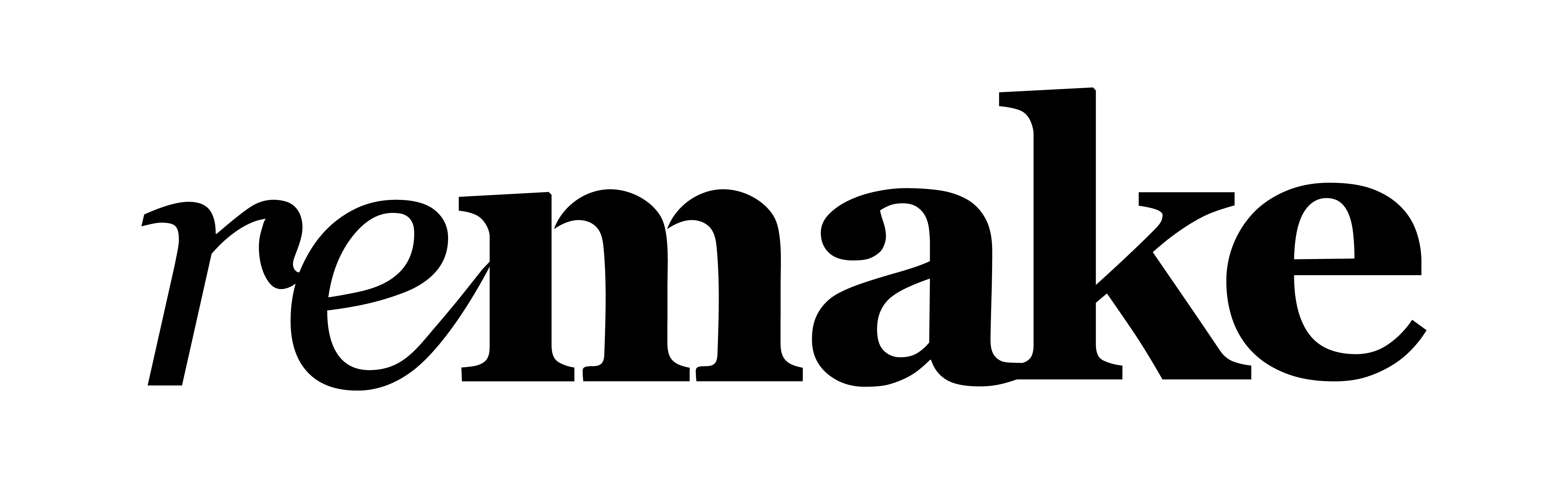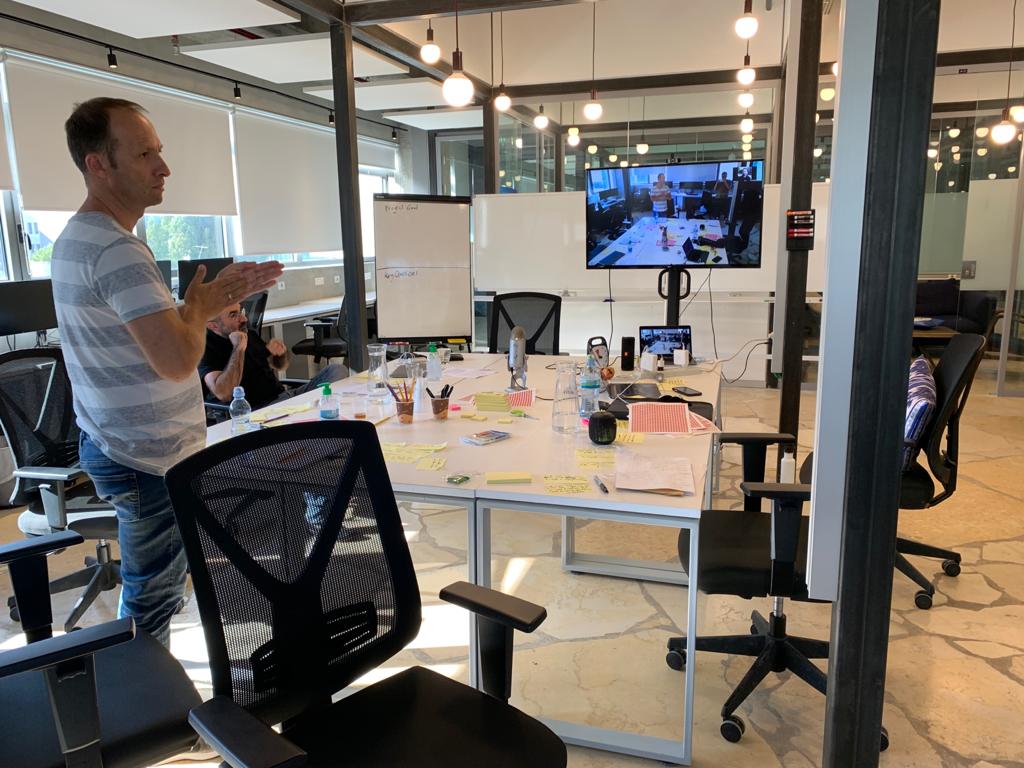Covid-19 caught most of us unprepared, and we at Remake Labs perhaps more than most. I had spent at least a year prior telling everybody about the power of bringing people into one room for 5 days to solve large problems and test new ideas using a Design Sprint, and now — we couldn’t do that anymore.
As client after client cancelled in those early months, many facilitators and agencies jumped on the Remote Sprint bandwagon, ourselves included. And we collectively found that by using tools such as Miro, Zoom, and others, remote sprints are not only possible, but even carry some benefits: They are easier to schedule, allow for more diverse teams and experts, and offer better documentation.
I suspect that in-person sprints will, however, continue to be the gold standard for a while longer. Co-located sprints seem to be better on all the crucial “soft” variables. They produce better alignment, build better team cohesion, are more memorable and impactful, and gosh darn it they are more fun.
I also find that some of the best ideas develop in informal chatter at lunch, over after-hours drinks, or on the way back to the hotel. Which is why having an in-person, exciting, local sprint culture is so powerful.
This is one reason why most of our clients have an intuitive preference for in-person when seeking deep and sustained strategic impact.
A New Phase in the Pandemic

Now that multiple companies have announced effective vaccines, and with many countries and states around the world having a good handle on community spread, a new “new normal” is beginning to emerge. Not quite open nor quite closed, nor quite half-open, but in flux.
As Covid-19 and best practices associated with it ebb and flow at different rates in different places, with travel resuming and stopping according to the whims of the virus, and with the prospects of getting absolutely everyone together remaining murky for many months ahead, it’s become clear that a third, Hybrid Sprint model is necessary. A sprint model which can foster great alignment and have lasting impact, but also accommodate team members who either cannot or prefer not to participate in person.
At Remake, we had a good chance of experimenting with such a model during lulls in the covid spread in Israel. We’ve led sprints with 4-6 local participants (in rooms meant for 20), alongside 1-2 remote full participants, and easily over 10 experts and users joining remotely, in each sprint.
With the right preparation, we managed to make these sprints go extremely well, with everybody having fun and feeling fully involved. And most importantly with the deep impact and great solutions that comes from successfully creating a meeting of minds.
So here’s what we found about running successful Hybrid sprints:
1. Remote or Hybrid?

Until Covid-19 is eradicated, I don’t expect we’ll see many fully in-person sprints. Even when we are invited to do an in-person sprint, someone *always* decides to stay home last minute. If you are in a country with very few daily cases, you might be asked to run an in-person sprint, but you should always assume that you’ll have to accommodate a couple of remote participants.
2. Get a Larger Conference Room

We used a 20-person boardroom for 4 local team members. We used a 25-person office for 6 local team members. By spacing people out, we were able to create a relatively safe environment even within the co-located sprint team.
3. Always-On Zoom, on Big Screen TV

The first thing to do after booking a sprint is create a sprint Zoom room. It should be a permanent meeting with Waiting Room turned on and host approval required to enter. Use a dedicated conferencing computer, so you don’t have to mess with it much during the Sprint. Invite all remote participants, experts, users to this same room. Let the remote team know that the zoom will be open throughout sprint hours, and that it will have a great camera and microphone setup.
4. Use a Wide-Angle HD Camera, Professional Mic, and a Quality Wireless Speaker

By using a professional conferencing camera with a lens that captures at least a 90 degrees angle, you can position it so that the entire room is fully and crisply captured. This makes participants and experts feel almost like they are in the room, and prevents anyone in the room from being off-camera.
Audio has to be crystal clear for everyone to feel included, regardless of who is talking. We opted for a professional production-level Blue Yeti mic (in the Surround mode), and a hi-def wireless speaker to boost the voices of remote participants. This has been working so well, that we basically never have to think of it. We walk freely in the Sprint room, using our normal voices, and are heard perfectly on the other side. And remote participants never have to work hard to get our attention. They just have to say something and we hear them as if they’re in the room with us.
6. Use Group Messaging Tool for Support

We use a group texting and chat tool like WhatsApp, Slack, or Teams as a support. While most communications happens on the Zoom, it’s very useful for sharing links, photos, and quick announcements. We use this to share nice mobile photos of the walls, sketches, and other exercises.
7. Nominate a Go-Between (GB) for Remote People

When there are remote participants, someone should be put in charge of making sure they are always up to date, that the sound/video is ok, that they have access to everyone’s notes and sketches, and that they can cast their votes along with everyone else. The GB will need to send photos of the walls, cast votes for the remote people, and essentially do whatever is needed to keep them involved. By assigning the job to one designated person, we fully contain the challenge, and free the other team members, remote or local, to fully focus on the sprint.
8. What the Hybrid Sprint Feels Like
From the point of view of in-person participants, a Hybrid-Sprint looks and feels exactly like a regular sprint (with the exception of a couple of faces being on the TV). Everything happens on the walls, using sticky notes, whiteboards, and sketching papers.
From the point of view of the remote participants everything happens in Zoom and Chat. Here are some details:
- Wall Action
When something happens on the walls (sticky notes, sketches, voting) that they cannot see via the Zoom cam, it arrives moments later via high-res photos in chat, from the GB. - Voting
When remote people need to cast a vote they simply write their decision via chat and the GB casts it for them. - Interviews
When interviewing experts and users – they are either in the room, or in Zoom. Either way remote people are fully included. - Lightning Demos
When doing demos of relevant or competing products – we use screen-sharing on Zoom on the big screen – so everyone can see the same thing regardless of where they are. (This works for mobile demos as well as desktops.) - Sketching
When sketching, remote people use paper and simply send mobile photos of their sketches to the GB. The GB is in charge of printing them out in time for the next morning’s sketch review session. - Prototyping
Since we always prototype in Figma, anyone with a web browser can follow, comment, and even contribute to the prototype from wherever they are. Everyone sees every update in real time as we work. (And we keep the Zoom open while we work, too – so remote people can hop in and out.) - User Testing
We almost always do our user tests remotely to begin with, so the Hybrid Sprint is not any different. Users log in, share their screen, and then open the prototype. Everyone, local or remote, can see their interaction with the prototype, and their reactions. - Taking Breaks
Remote participants get more breaks, so they don’t have to sit in front of Zoom for a whole day. They not only get lunch breaks like the rest of us, but they get to do certain exercises on their own time. On Tuesday they get to not log back in after lunch, but do sketching on their own time. On Wednesday they can submit their inputs in the morning then return after lunch. On Thursday they can check in as needed, and on Friday the breaks between user test sessions are breaks for everyone. (We also record these sessions, so makeups are possible.)
I got into this business because I love meeting and working with new people, racing to meet a deadline, and delivering transformative results. With the ups and downs of Covid, we’ve had to improvise every step of the way. But sometimes new experiments yield new forms that withstand the test of time, and have surprising benefits in terms of flexibility and robustness. As more countries return gradually to normal, over the next year or so — sprints can begin to return to normal as well. We just have to support and include those who need to participate remotely, and with today’s ever-evolving tech it’s never been easier.
With the right planning and design, a Hybrid-Sprint has a culture. A vibe. An energy. It’s legitimately fun, like a traditional sprint. And the people who work from home love it to, and feel fully engaged. Most importantly, perhaps, the solutions are as good as ever, and the alignment around them — just as strong.
This Thanksgiving, it’s not a small thing to be thankful for.